Fix/Repair sound in pc video games
This tutorial is for Windows 7 32 bits / 64 bits, Windows 8 32 bits / 64 bits or Windows 8.1 SP1 32 bits / 64 bits. You know the name of your sound card ? No ? for example Realtek ? Via ? SoundMax ? if you know already and you want to update your driver to latest version, download here for Realtek, here for Via Vinyl sound, here for Soundmax systems and here for Creative SoundBlaster. If you do not know the model of your sound card, then download this tool and follow our tutorial from bellow to indenty the sound card built in or dedicated.
How to detect / indentify sound / audio
A. Download and install identifier tool from above
B. Run it and close first window then select Audio
C. Now select first row and look in right (fig 3.) and that is the name of your sound card.
Example: (my example is VIA)
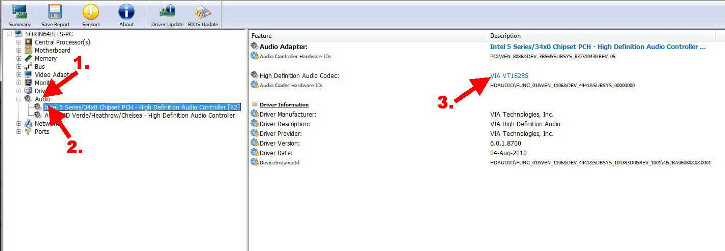
D. Now just choose proper name from above links and download new driver.
Done.
Now video game will have proper / best sound acceleration.
This tutorial helped you ?
analyticscomments
Detect - Download and Update your sound system

